内窥镜设备维修厂家为您讲解软管内腔镜的使用方法:正面7个按键为主机系统按键,与窥头控制无关。从左到右依次为:The endoscope equipment maintenance manufacturer will explain to you how to use the hose endoscope: the seven keys on the front are the keys of the host system, which has nothing to do with the control of the endoscope head. From left to right:
1.开机键:开关机键(长按),或确认键(短按)。
1. Start key: on / off key (long press), or confirm key (short press).
2.拍录键:拍照、录像按键。
2. Shooting and recording key: shooting and recording keys.
3.退出键:菜单键或退出键。
3. Exit key: menu key or exit key.
4.上键:选择前一个选项或文件。
4. Up key: select the previous option or file.
5.下键:选择下一个选项或文件。
5. Down key: select the next option or file.
6.左键:选择左边前一个选项。
6. Left button: select the previous option on the left.
7.右键:选择右边前一个选项。
7. Right click: select the previous option on the right.
一、开关与接口
1、 Switch and interface
1、机身右侧: ①、MiniUSB接口
1. Right side of the fuselage: ①. MINIUSB interface
②、视频接口(AV接口)
② . video interface (AV interface)
③、TF卡插口
③ . TF card socket
④、充电口(通过适配器外接交流电供电)
④ . charging port (external AC power supply through adapter)
⑤、开/关(电源总开关)
⑤ , on / off (main power switch)
2、机身上侧: ①、灯光调节(镜头灯光亮度调节)
2. Upper side of the fuselage: ①. Light adjustment (lens light brightness adjustment)
二、电池低电量
2、 Low battery
当电池电量不足后,显示屏幕会有闪烁现象,LED变暗,最后自动关机,此时不要重新开机,请及时从手柄处取出电池,充电,或者连接电源适配器使用。

When the battery is low, the display screen will flicker, the LED will dim, and finally automatically shut down. Do not restart at this time. Please take out the battery from the handle in time, charge it, or connect the power adapter for use.
三、窥头控制操作(有窥头操控的机型)
3、 Peep control operation (models with PEEP control)
1、电动360摇杆控制型(H型)
1. Electric 360 rocker control type (H type)
a) 窥头操纵——可通过推动摇杆,控制窥头随动360°转动。
a) Operation of PEEP head - the peep head can be controlled to rotate 360 ° by pushing the rocker.
b) 窥头锁定:垂直按下摇杆顶部,可以实时锁定窥头位置,此时,窥头锁定指示灯亮(红色),摇杆操作无动作;再次径向按下摇杆,窥头解锁,窥头锁定指示灯灭。
b) Peep head locking: press the top of the rocker vertically to lock the peep head position in real time. At this time, the peep head locking indicator is on (red), and the rocker operation has no action; Press the rocker radially again, the peep head will be unlocked, and the peep head locking indicator light will be off.
2、电动按键控制型(K型)
2. Electric key control type (K type)
a)按窥头操控按键的上、下、左、右键,即可控制窥头向上、下、左、右方向转动。
a) Press the up, down, left and right buttons of the camera head control button to control the camera head to rotate in the up, down, left and right directions.
3、手动拨杆控制型(S型)
3. Manual paddle control type (s type)
通过操作拨杆上下摆动,可控制窥头的向上、下、左、右方向转动。
By operating the paddle to swing up and down, the camera head can be controlled to rotate up, down, left and right.
注:窥头操纵前,应将伸入管打开,切勿盘起操作。
Note: before the operation of the peep head, the extension tube should be opened, and do not turn it up.
四、开/关机
4、 On / off
将手柄底部电池封盖打开,放入产品配套电池组,电极(带有金属圆环端)一端向内,合上电池封盖;或在充电口,插入电源适配器。
Open the battery cover at the bottom of the handle and put it into the supporting battery pack of the product. One end of the electrode (with metal ring end) faces inward and close the battery cover; Or plug in the power adapter at the charging port.
a) 开机——打开机身右侧电源开关,接通整机电源,再长按“开/关机”键,屏幕略闪为进入开启主机状态。开机后,将直接进入视频预览状态。
a) Power on - turn on the power switch on the right side of the fuselage, turn on the power of the whole machine, and then press the "on / off" key for a long time, and the screen flashes slightly to enter the state of turning on the main machine. After power on, it will directly enter the video preview state.
b) 关机——长按“开/关机”键,再关闭电源开关即可。
b) Shutdown - long press the "on / off" key, and then turn off the power switch.
注:关机后,需等待>15秒后,才能再次开机
Note: after shutdown, wait for > 15 seconds before starting again
五、无线视频接收器(选配无线视频接收)
5、 Wireless video receiver (optional wireless video receiver)
1、接收器开/关机
1. Receiver on / off
开机——长按开机键(接收屏幕上方左侧),屏幕略闪进入开机;
Power on - long press the power on key (on the left side above the receiving screen), and the screen flashes slightly to enter the power on;
关机——长按开机键(接收屏幕上方左侧),直到屏幕自动关机。
Power off - press and hold the power on button (on the upper left side of the receiving screen) until the screen shuts down automatically.
2、切换频道(共8个频道)
2. Switch channels (8 channels in total)
开机后,短按开机键(接收屏幕上方左侧)可自动切换接收频道
After power on, short press the power on key (on the left side above the receiving screen) to automatically switch the receiving channel
3、无线视频观看
3. Wireless video viewing
a)主机正常开机显示后,打开主机机身左侧无线视频开关。
a) Turn on the wireless video switch on the left side of the host after the host is normally turned on and displayed.
b)打开无线视频接收器,短按开机键,切换接收频道,直到正常显示主机视频信号。
b) Turn on the wireless video receiver, briefly press the start button to switch the receiving channel until the host video signal is displayed normally.
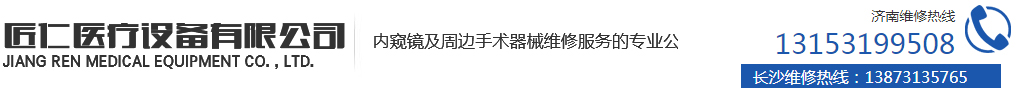

 公司:匠仁医疗设备有限公司
公司:匠仁医疗设备有限公司